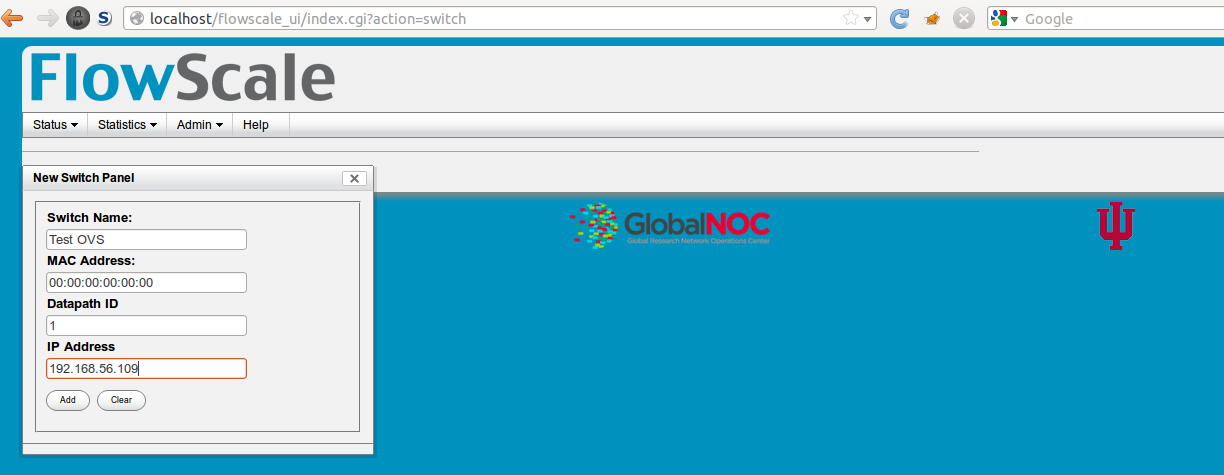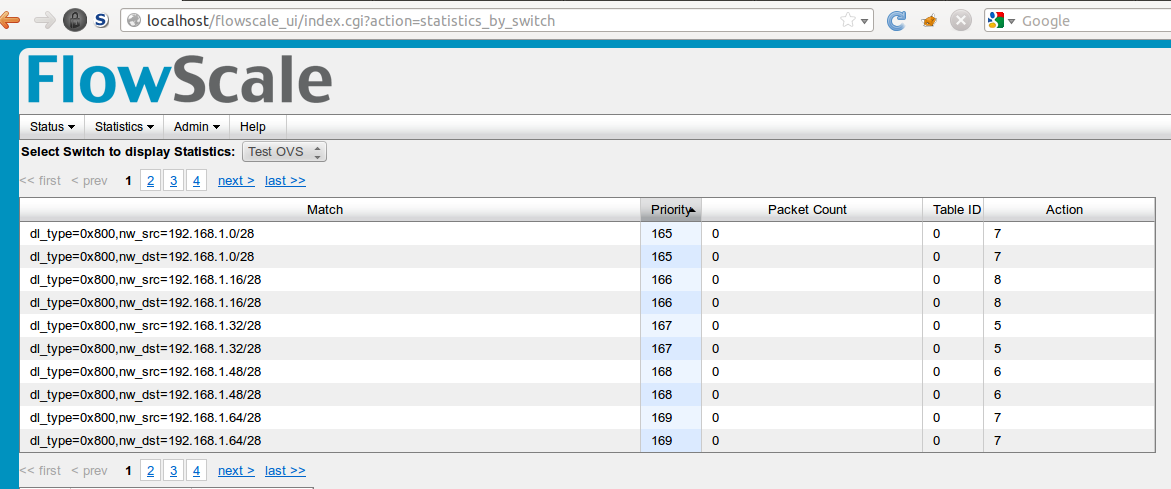Registering Switches in the Webui
In order to get OpenFlow switches to connect to FlowScale we need to add it to the FlowScale database. To add it in the webUI:
- Got to <URL>/flowscale_ui/index.cgi?action=switch
- Click on the Add Switch Button
- Enter the Switch Details
- Switch Name
- Switch MAC Address
- Switch IP Address
- Switch Datapath ID
See below:
- Click on Add and refresh page
- The switch should appear in the panel. If the Switch is already connected to the controller Clicking on the switch bar should list the ports and their status