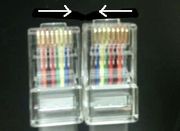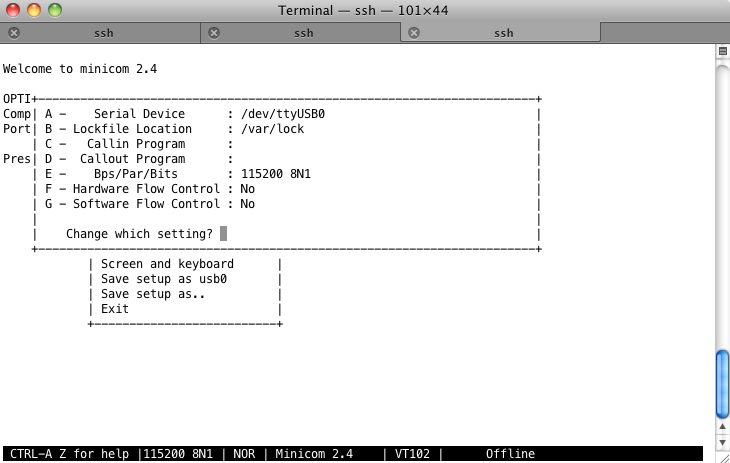Serial Ports on Quanta and Pronto
The serial port on the 3290 uses an RJ45 connection. Most computers or USB serial adapters use a DB9 serial connection. If you don't have a cable that directly connects the two, you can use an RJ45 to DB9 adapter.
|
|
USB to serial port (DB9) connector |
RJ45 to DB9 connector |
There are two common types of serial cables, straight and crossed. Normal Ethernet cables are straight.
|
|
Normal ethernet cables and some flat |
Many flat serial cables are "rolled". |
You will need to make sure the adapter matches the cable type. If you have an adapter you can wire yourself, setting it up for Ethernet straight through cables is often the most convenient. Probably the best reference for this is: http://www.lammertbies.nl/comm/cable/yost-serial-rj45.html
|
|
The Con port is in the |
Serial port hooked up. |
The cable connects to the port labeled "Con". Once connected, you need to configure the serial port software to communicate to the switch. The settings are speed: 115200 (baud rate) , 8N1 (8 data bits, no parity, 1 stop bit).
Note that some early LB9A switches used the Aux port rather than the Con port. If you get nothing from the Con port, try plugging into the Aux port on the lower right.
The screen below shows the connection with Minicom on a Linux system. Although it's a bit cumbersome, it works reasonably well. An alternative is picocom. On Windows, the best solution is probably putty: http://www.chiark.greenend.org.uk/~sgtatham/putty/download.html