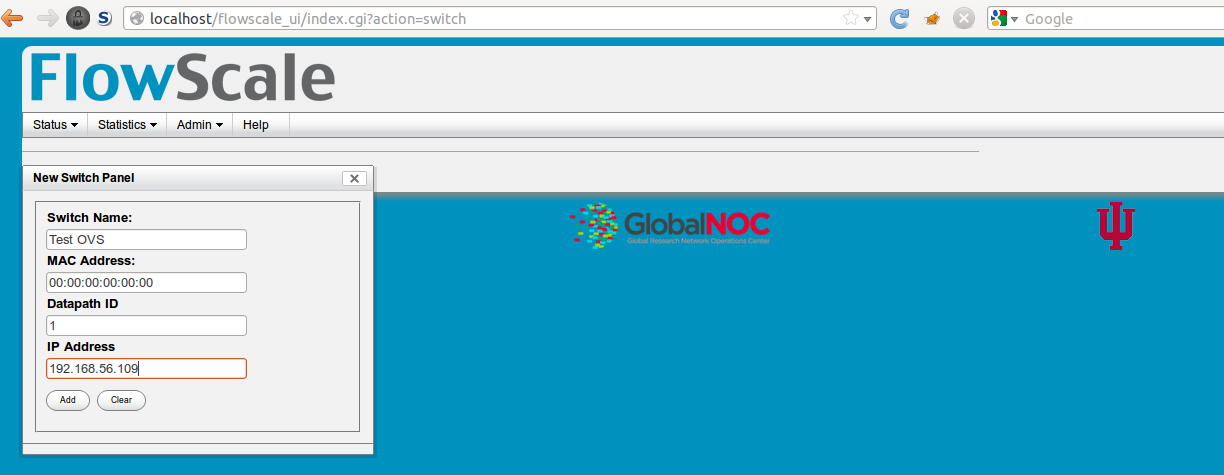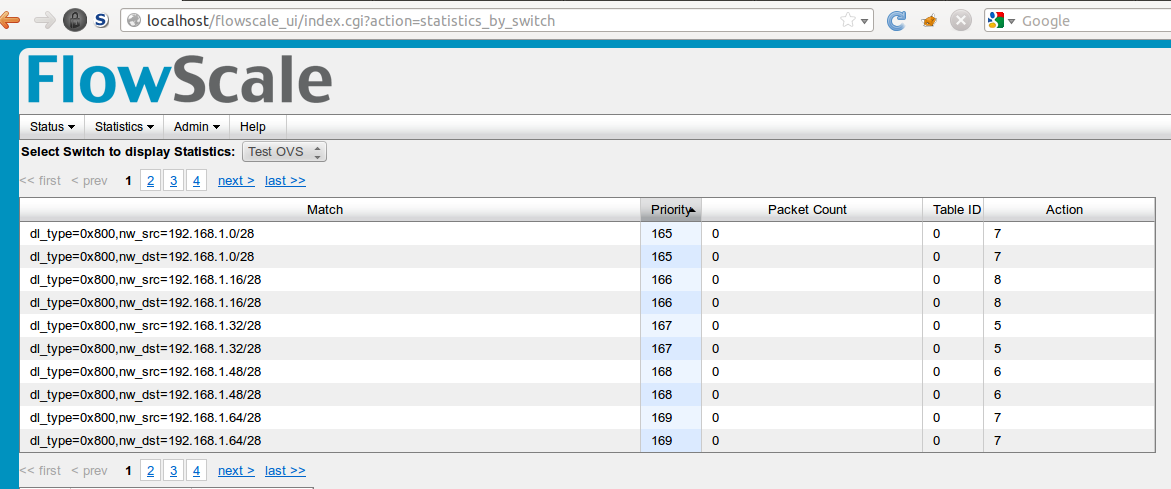Add Switches
Registering Switches in the Webui
In order to get OpenFlow switches to connect to FlowScale we need to add it to the FlowScale database. To add it in the webUI:
- Got to <URL>/flowscale_ui/index.cgi?action=switch
- Click on the Add Switch Button
- Enter the Switch Details
- Switch Name
- Switch MAC Address
- Switch IP Address
- Switch Datapath ID
See below:
- Click on Add and refresh page
- The switch should appear in the panel. If the Switch is already connected to the controller Clicking on the switch bar should list the ports and their status